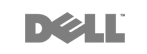D-Link DAP-1325/EEU 802.11n Wireless N300 Extender/AP Mode
The DAP-1325 N300 Wi-Fi Range Extender is a portable plug-in adapter that lets you extend an existing wireless network. Simply place it anywhere in your home to extend the range of your wireless network.
Extend
Your
Wi-Fi.
The DAP-1325 N300 Wi-Fi Range Extender is a portable plug-in adapter that lets you extend an existing wireless network.
Simply place it anywhere in your home to extend the range of your wireless network.
Key features

Expand your
Wi-Fi coverage
Easy expansion of your Wi-Fi coverage
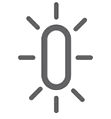
Smart Signal LEDs
Helps you find the best location for optimal coverage

One-Touch Security
Connect securely with the push of a button
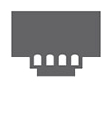
Ethernet Port
Connect a wired device or create a wireless hot-spot
Extend your wireless network
Eliminate poor Wi-Fi performance and increase your wireless network coverage with speeds of up to 300 Mbps1. Use the built-in Ethernet port to create a personal Wi-Fi hotspot or connect a wired device.
EXISTING WI-FI COVERAGE
WI-FI COVERAGE WITH RANGE EXTENDER
N300 WI-FI RANGE EXTENDER (DAP-1325)
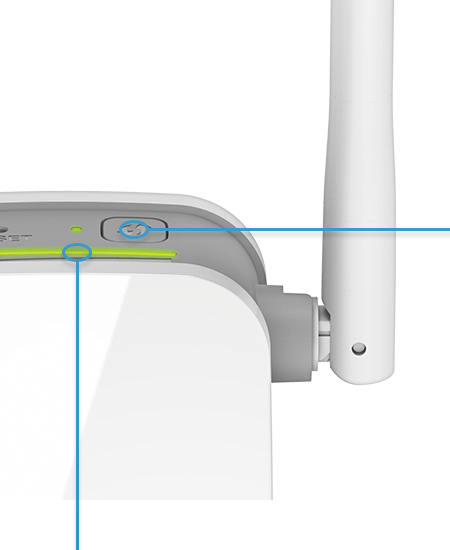
Easy to set up
and easy to use
Push the WPS one-touch configuration button, push the WPS button on your existing WiFi device: You are done. The DAP‑1325 will automatically configure itself.
Alternatively, you can use our QRS Mobile App on your iOS or Android mobile device to easily set up the DAP‑1325 without a computer.
The N300 Wi‑Fi Range Extender even includes a built‑in setup wizard should you want finer control of wired and wireless settings.

Visual signal indicator
Plug it in and use the LED signal indicator to find the best location to extend your network.
Optimal Wi-Fi coverage with zero guessing.

Compact and convenient design
The DAP-1325’s compact design and intuitive setup makes it perfect for use at home or in a small office. Its diminutive wall-plug design saves you the hassle of dealing with a power cord and its sleek, unobtrusive appearance blends easily into any decor.
1. Maximum wireless signal rate derived from the IEEE Standard 802.11n specifications. Actual data throughput will vary. Network conditions and environmental factors, including volume of network traffic, building materials and construction, and network overhead, may lower actual data throughput rate. Environmental factors may adversely affect wireless signal range.