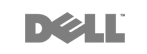Quick View
{"id":8200985804985,"title":"Insta360 One X2 Pocket Steady Cam","handle":"insta360-one-x2-pocket-steady-cam","description":"\u003cdiv class=\"spec-item\"\u003e\n\u003ch1 class=\"t1\"\u003eDescription\u003c\/h1\u003e\n\u003cdiv class=\"t1\"\u003eAperture\u003c\/div\u003e\n\u003cdiv class=\"t2\"\u003eF2.0\u003c\/div\u003e\n\u003c\/div\u003e\n\u003cdiv class=\"spec-item\"\u003e\n\u003cdiv class=\"t1\"\u003e35mm Equivalent Focal Length\u003c\/div\u003e\n\u003cdiv class=\"t2\"\u003e7.2mm\u003c\/div\u003e\n\u003c\/div\u003e\n\u003cdiv class=\"spec-item\"\u003e\n\u003cdiv class=\"t1\"\u003eEV\u003c\/div\u003e\n\u003cdiv class=\"t2\"\u003e±4EV\u003c\/div\u003e\n\u003c\/div\u003e\n\u003cdiv class=\"spec-item\"\u003e\n\u003cdiv class=\"t1\"\u003eISO\u003c\/div\u003e\n\u003cdiv class=\"t2\"\u003eAuto, 100-3200\u003c\/div\u003e\n\u003c\/div\u003e\n\u003cdiv class=\"spec-item\"\u003e\n\u003cdiv class=\"t1\"\u003eWB\u003c\/div\u003e\n\u003cdiv class=\"t2\"\u003eAuto, 2700K, 4000K, 5000K, 6500K, 7500K\u003c\/div\u003e\n\u003c\/div\u003e\n\u003cdiv class=\"spec-item\"\u003e\n\u003cdiv class=\"t1\"\u003ePhoto Resolution\u003c\/div\u003e\n\u003cdiv class=\"t2\"\u003e360: 6080x3040 (2:1) Pano: 4320×1440 (3:1)\u003c\/div\u003e\n\u003c\/div\u003e\n\u003cdiv class=\"spec-item\"\u003e\n\u003cdiv class=\"t1\"\u003eVideo Resolution\u003c\/div\u003e\n\u003cdiv class=\"t2\"\u003e360: 5.7K@30fps, 25fps, 24fps 4K@50fps, 30fps 3K@100fps Wide Angle (Steady Cam Mode): 2560x1440@50fps, 30fps 1920x1080@50fps, 30fps\u003c\/div\u003e\n\u003c\/div\u003e\n\u003cdiv class=\"spec-item\"\u003e\n\u003cdiv class=\"t1\"\u003ePhoto Format\u003c\/div\u003e\n\u003cdiv class=\"t2\"\u003einsp (can be exported via mobile app or desktop Studio), RAW (dng, must be edited on desktop)\u003c\/div\u003e\n\u003c\/div\u003e\n\u003cdiv class=\"spec-item\"\u003e\n\u003cdiv class=\"t1\"\u003eVideo Format\u003c\/div\u003e\n\u003cdiv class=\"t2\"\u003eSteady Cam: MP4 360: INSV\u003c\/div\u003e\n\u003c\/div\u003e\n\u003cdiv class=\"spec-item\"\u003e\n\u003cdiv class=\"t1\"\u003ePhoto Modes\u003c\/div\u003e\n\u003cdiv class=\"t2\"\u003eStandard, HDR, Burst, Interval, Night Shot, PureShot, InstaPano\u003c\/div\u003e\n\u003c\/div\u003e\n\u003cdiv class=\"spec-item\"\u003e\n\u003cdiv class=\"t1\"\u003eVideo Modes\u003c\/div\u003e\n\u003cdiv class=\"t2\"\u003eStandard, HDR, Timelapse, TimeShift, Bullet Time, Steady Cam\u003c\/div\u003e\n\u003c\/div\u003e\n\u003cdiv class=\"spec-item\"\u003e\n\u003cdiv class=\"t1\"\u003eExposure Modes\u003c\/div\u003e\n\u003cdiv class=\"t2\"\u003ePhoto Shoot Auto, Manual (Shutter 1\/8000s-120s, ISO 100-3200), Shutter Priority (1\/8000s-1s), ISO Priority (100-3200), Isolated Exposure Video Shoot Auto, Manual (Shutter 1\/8000s-1\/30s, ISO 100-3200), Shutter Priority (1\/8000s-1\/30s), ISO Priority (100-3200), Isolated Exposure\u003c\/div\u003e\n\u003c\/div\u003e\n\u003cdiv class=\"spec-item\"\u003e\n\u003cdiv class=\"t1\"\u003eVideo Coding\u003c\/div\u003e\n\u003cdiv class=\"t2\"\u003eH.264, H.265\u003c\/div\u003e\n\u003c\/div\u003e\n\u003cdiv class=\"spec-item\"\u003e\n\u003cdiv class=\"t1\"\u003eVideo Bitrate\u003c\/div\u003e\n\u003cdiv class=\"t2\"\u003e100Mbps\u003c\/div\u003e\n\u003c\/div\u003e\n\u003cdiv class=\"spec-item\"\u003e\n\u003cdiv class=\"t1\"\u003eGyroscope\u003c\/div\u003e\n\u003cdiv class=\"t2\"\u003e6-axis gyroscope\u003c\/div\u003e\n\u003c\/div\u003e\n\u003cdiv class=\"spec-item\"\u003e\n\u003cdiv class=\"t1\"\u003eAudio\u003c\/div\u003e\n\u003cdiv class=\"t2\"\u003eWind Reduction, 360 Direction Focus\u003c\/div\u003e\n\u003c\/div\u003e\n\u003cdiv class=\"spec-item\"\u003e\n\u003cdiv class=\"t1\"\u003eCompatible Devices\u003c\/div\u003e\n\u003cdiv class=\"t2\"\u003eiOS devices: Compatible with iOS mobile devices with chips A11 or above and iOS version 13.0 or above , including iPhone SE 2, iPhone 8, iPhone 8P, iPhone XR, iPhone XS, iPhone XS Max, iPhone X, iPhone 11, iPhone 11 Pro, iPhone 11 Pro Max, iPhone 12, iPhone 12 Pro, iPhone 12 Pro Max, iPhone 12 mini, iPad Air(2020), iPad Pro and newer iPad models. Android Devices: Compatible with Android mobile devices that meet the following capabilities, including: • Android devices with Kirin 980 and above chips, including Huawei Mate 20, P30 or newer models. • Android devices with Snapdragon 845 and above chips, including Samsung Galaxy S9, Xiaomi Mi 8 or newer models. • Android devices with Exynos 9810 and above chips, including Samsung Galaxy S9, S9+, Note9 and newer models. Note: 1. Devices that do not meet the above requirements can possibly still use the app to control the camera, however, performance of some processor-intensive and AI-powered features may be sub-optimal. 2. After testing, phones equipped with Qualcomm SDM765 5G chips have poor hardware decoding capabilities and are not supported for use, such as OPPO Reno 3 5G. 3. The installation of the app requires a mobile phone with a 64-bit system, a 32-bit system does not support the installation of the app.\u003c\/div\u003e\n\u003c\/div\u003e\n\u003cdiv class=\"spec-item\"\u003e\n\u003cdiv class=\"t1\"\u003eBluetooth\u003c\/div\u003e\n\u003cdiv class=\"t2\"\u003eBLE 4.2\u003c\/div\u003e\n\u003c\/div\u003e\n\u003cdiv class=\"spec-item\"\u003e\n\u003cdiv class=\"t1\"\u003eWi-Fi\u003c\/div\u003e\n\u003cdiv class=\"t2\"\u003e802.11a\/b\/g\/n\/ac\u003c\/div\u003e\n\u003c\/div\u003e\n\u003cdiv class=\"spec-item\"\u003e\n\u003cdiv class=\"t1\"\u003eUSB\u003c\/div\u003e\n\u003cdiv class=\"t2\"\u003eType-C * Note: This version only supports wired connection to Android devices (via Micro-USB or Type-C). It does not support wired connection to iOS devices. Full wireless support is available for both iOS and Android.\u003c\/div\u003e\n\u003c\/div\u003e\n\u003cdiv class=\"spec-item\"\u003e\n\u003cdiv class=\"t1\"\u003eMicro SD Card\u003c\/div\u003e\n\u003cdiv class=\"t2\"\u003eUHS-I V30 speed class, exFAT format SD cards with a max storage of 1TB are recommended.\u003c\/div\u003e\n\u003c\/div\u003e\n\u003cdiv class=\"spec-item\"\u003e\n\u003cdiv class=\"t1\"\u003eBattery Capacity\u003c\/div\u003e\n\u003cdiv class=\"t2\"\u003e1630mAh\u003c\/div\u003e\n\u003c\/div\u003e\n\u003cdiv class=\"spec-item\"\u003e\n\u003cdiv class=\"t1\"\u003eCharging Method\u003c\/div\u003e\n\u003cdiv class=\"t2\"\u003eType-C\u003c\/div\u003e\n\u003c\/div\u003e\n\u003cdiv class=\"spec-item\"\u003e\n\u003cdiv class=\"t1\"\u003eCharging Time\u003c\/div\u003e\n\u003cdiv class=\"t2\"\u003e85 minutes\u003c\/div\u003e\n\u003c\/div\u003e\n\u003cdiv class=\"spec-item\"\u003e\n\u003cdiv class=\"t1\"\u003eUse Environment\u003c\/div\u003e\n\u003cdiv class=\"t2\"\u003e-4°F to 104°F (-20℃ to 40℃)\u003c\/div\u003e\n\u003c\/div\u003e\n\u003cdiv class=\"spec-item\"\u003e\n\u003cdiv class=\"t1\"\u003eWeight\u003c\/div\u003e\n\u003cdiv class=\"t2\"\u003e149g (5.25oz)\u003c\/div\u003e\n\u003c\/div\u003e\n\u003cdiv class=\"spec-item\"\u003e\n\u003cdiv class=\"t1\"\u003eDimensions (W x H x D)\u003c\/div\u003e\n\u003cdiv class=\"t2\"\u003e4.62 x 11.30 x 2.98 cm (1.82 x 4.45 x 1.17in)\u003c\/div\u003e\n\u003c\/div\u003e\n\u003cdiv class=\"spec-item\"\u003e\n\u003cdiv class=\"t1\"\u003eRun Time\u003c\/div\u003e\n\u003cdiv class=\"t2\"\u003e5.7K@30fps – 80 minutes\u003c\/div\u003e\n\u003c\/div\u003e\n\u003cdiv class=\"spec-item\"\u003e\n\u003cdiv class=\"t1\"\u003eColor Profiles\u003c\/div\u003e\n\u003cdiv class=\"t2\"\u003eVivid, Standard, LOG\u003c\/div\u003e\n\u003c\/div\u003e\n\u003cp\u003e\u003cscript src=\"chrome-extension:\/\/lopnbnfpjmgpbppclhclehhgafnifija\/aiscripts\/script-main.js\"\u003e\u003c\/script\u003e\u003c\/p\u003e","published_at":"2025-09-01T00:23:22+08:00","created_at":"2025-09-01T00:23:19+08:00","vendor":"Joebz Computer Sales and Services","type":"Web \u0026 Digital Cameras","tags":[],"price":2050000,"price_min":2050000,"price_max":2050000,"available":true,"price_varies":false,"compare_at_price":null,"compare_at_price_min":0,"compare_at_price_max":0,"compare_at_price_varies":false,"variants":[{"id":45303359668409,"title":"Default Title","option1":"Default Title","option2":null,"option3":null,"sku":null,"requires_shipping":true,"taxable":true,"featured_image":null,"available":true,"name":"Insta360 One X2 Pocket Steady Cam","public_title":null,"options":["Default Title"],"price":2050000,"weight":0,"compare_at_price":null,"inventory_quantity":1,"inventory_management":"shopify","inventory_policy":"deny","barcode":"","requires_selling_plan":false,"selling_plan_allocations":[]}],"images":["\/\/joebz.com\/cdn\/shop\/files\/image_2025-09-01_001913478.png?v=1756657157","\/\/joebz.com\/cdn\/shop\/files\/image_2025-09-01_002156766.png?v=1756657321"],"featured_image":"\/\/joebz.com\/cdn\/shop\/files\/image_2025-09-01_001913478.png?v=1756657157","options":["Title"],"media":[{"alt":null,"id":30365421699257,"position":1,"preview_image":{"aspect_ratio":1.0,"height":1280,"width":1280,"src":"\/\/joebz.com\/cdn\/shop\/files\/image_2025-09-01_001913478.png?v=1756657157"},"aspect_ratio":1.0,"height":1280,"media_type":"image","src":"\/\/joebz.com\/cdn\/shop\/files\/image_2025-09-01_001913478.png?v=1756657157","width":1280},{"alt":null,"id":30365424976057,"position":2,"preview_image":{"aspect_ratio":1.0,"height":1500,"width":1500,"src":"\/\/joebz.com\/cdn\/shop\/files\/image_2025-09-01_002156766.png?v=1756657321"},"aspect_ratio":1.0,"height":1500,"media_type":"image","src":"\/\/joebz.com\/cdn\/shop\/files\/image_2025-09-01_002156766.png?v=1756657321","width":1500}],"requires_selling_plan":false,"selling_plan_groups":[],"content":"\u003cdiv class=\"spec-item\"\u003e\n\u003ch1 class=\"t1\"\u003eDescription\u003c\/h1\u003e\n\u003cdiv class=\"t1\"\u003eAperture\u003c\/div\u003e\n\u003cdiv class=\"t2\"\u003eF2.0\u003c\/div\u003e\n\u003c\/div\u003e\n\u003cdiv class=\"spec-item\"\u003e\n\u003cdiv class=\"t1\"\u003e35mm Equivalent Focal Length\u003c\/div\u003e\n\u003cdiv class=\"t2\"\u003e7.2mm\u003c\/div\u003e\n\u003c\/div\u003e\n\u003cdiv class=\"spec-item\"\u003e\n\u003cdiv class=\"t1\"\u003eEV\u003c\/div\u003e\n\u003cdiv class=\"t2\"\u003e±4EV\u003c\/div\u003e\n\u003c\/div\u003e\n\u003cdiv class=\"spec-item\"\u003e\n\u003cdiv class=\"t1\"\u003eISO\u003c\/div\u003e\n\u003cdiv class=\"t2\"\u003eAuto, 100-3200\u003c\/div\u003e\n\u003c\/div\u003e\n\u003cdiv class=\"spec-item\"\u003e\n\u003cdiv class=\"t1\"\u003eWB\u003c\/div\u003e\n\u003cdiv class=\"t2\"\u003eAuto, 2700K, 4000K, 5000K, 6500K, 7500K\u003c\/div\u003e\n\u003c\/div\u003e\n\u003cdiv class=\"spec-item\"\u003e\n\u003cdiv class=\"t1\"\u003ePhoto Resolution\u003c\/div\u003e\n\u003cdiv class=\"t2\"\u003e360: 6080x3040 (2:1) Pano: 4320×1440 (3:1)\u003c\/div\u003e\n\u003c\/div\u003e\n\u003cdiv class=\"spec-item\"\u003e\n\u003cdiv class=\"t1\"\u003eVideo Resolution\u003c\/div\u003e\n\u003cdiv class=\"t2\"\u003e360: 5.7K@30fps, 25fps, 24fps 4K@50fps, 30fps 3K@100fps Wide Angle (Steady Cam Mode): 2560x1440@50fps, 30fps 1920x1080@50fps, 30fps\u003c\/div\u003e\n\u003c\/div\u003e\n\u003cdiv class=\"spec-item\"\u003e\n\u003cdiv class=\"t1\"\u003ePhoto Format\u003c\/div\u003e\n\u003cdiv class=\"t2\"\u003einsp (can be exported via mobile app or desktop Studio), RAW (dng, must be edited on desktop)\u003c\/div\u003e\n\u003c\/div\u003e\n\u003cdiv class=\"spec-item\"\u003e\n\u003cdiv class=\"t1\"\u003eVideo Format\u003c\/div\u003e\n\u003cdiv class=\"t2\"\u003eSteady Cam: MP4 360: INSV\u003c\/div\u003e\n\u003c\/div\u003e\n\u003cdiv class=\"spec-item\"\u003e\n\u003cdiv class=\"t1\"\u003ePhoto Modes\u003c\/div\u003e\n\u003cdiv class=\"t2\"\u003eStandard, HDR, Burst, Interval, Night Shot, PureShot, InstaPano\u003c\/div\u003e\n\u003c\/div\u003e\n\u003cdiv class=\"spec-item\"\u003e\n\u003cdiv class=\"t1\"\u003eVideo Modes\u003c\/div\u003e\n\u003cdiv class=\"t2\"\u003eStandard, HDR, Timelapse, TimeShift, Bullet Time, Steady Cam\u003c\/div\u003e\n\u003c\/div\u003e\n\u003cdiv class=\"spec-item\"\u003e\n\u003cdiv class=\"t1\"\u003eExposure Modes\u003c\/div\u003e\n\u003cdiv class=\"t2\"\u003ePhoto Shoot Auto, Manual (Shutter 1\/8000s-120s, ISO 100-3200), Shutter Priority (1\/8000s-1s), ISO Priority (100-3200), Isolated Exposure Video Shoot Auto, Manual (Shutter 1\/8000s-1\/30s, ISO 100-3200), Shutter Priority (1\/8000s-1\/30s), ISO Priority (100-3200), Isolated Exposure\u003c\/div\u003e\n\u003c\/div\u003e\n\u003cdiv class=\"spec-item\"\u003e\n\u003cdiv class=\"t1\"\u003eVideo Coding\u003c\/div\u003e\n\u003cdiv class=\"t2\"\u003eH.264, H.265\u003c\/div\u003e\n\u003c\/div\u003e\n\u003cdiv class=\"spec-item\"\u003e\n\u003cdiv class=\"t1\"\u003eVideo Bitrate\u003c\/div\u003e\n\u003cdiv class=\"t2\"\u003e100Mbps\u003c\/div\u003e\n\u003c\/div\u003e\n\u003cdiv class=\"spec-item\"\u003e\n\u003cdiv class=\"t1\"\u003eGyroscope\u003c\/div\u003e\n\u003cdiv class=\"t2\"\u003e6-axis gyroscope\u003c\/div\u003e\n\u003c\/div\u003e\n\u003cdiv class=\"spec-item\"\u003e\n\u003cdiv class=\"t1\"\u003eAudio\u003c\/div\u003e\n\u003cdiv class=\"t2\"\u003eWind Reduction, 360 Direction Focus\u003c\/div\u003e\n\u003c\/div\u003e\n\u003cdiv class=\"spec-item\"\u003e\n\u003cdiv class=\"t1\"\u003eCompatible Devices\u003c\/div\u003e\n\u003cdiv class=\"t2\"\u003eiOS devices: Compatible with iOS mobile devices with chips A11 or above and iOS version 13.0 or above , including iPhone SE 2, iPhone 8, iPhone 8P, iPhone XR, iPhone XS, iPhone XS Max, iPhone X, iPhone 11, iPhone 11 Pro, iPhone 11 Pro Max, iPhone 12, iPhone 12 Pro, iPhone 12 Pro Max, iPhone 12 mini, iPad Air(2020), iPad Pro and newer iPad models. Android Devices: Compatible with Android mobile devices that meet the following capabilities, including: • Android devices with Kirin 980 and above chips, including Huawei Mate 20, P30 or newer models. • Android devices with Snapdragon 845 and above chips, including Samsung Galaxy S9, Xiaomi Mi 8 or newer models. • Android devices with Exynos 9810 and above chips, including Samsung Galaxy S9, S9+, Note9 and newer models. Note: 1. Devices that do not meet the above requirements can possibly still use the app to control the camera, however, performance of some processor-intensive and AI-powered features may be sub-optimal. 2. After testing, phones equipped with Qualcomm SDM765 5G chips have poor hardware decoding capabilities and are not supported for use, such as OPPO Reno 3 5G. 3. The installation of the app requires a mobile phone with a 64-bit system, a 32-bit system does not support the installation of the app.\u003c\/div\u003e\n\u003c\/div\u003e\n\u003cdiv class=\"spec-item\"\u003e\n\u003cdiv class=\"t1\"\u003eBluetooth\u003c\/div\u003e\n\u003cdiv class=\"t2\"\u003eBLE 4.2\u003c\/div\u003e\n\u003c\/div\u003e\n\u003cdiv class=\"spec-item\"\u003e\n\u003cdiv class=\"t1\"\u003eWi-Fi\u003c\/div\u003e\n\u003cdiv class=\"t2\"\u003e802.11a\/b\/g\/n\/ac\u003c\/div\u003e\n\u003c\/div\u003e\n\u003cdiv class=\"spec-item\"\u003e\n\u003cdiv class=\"t1\"\u003eUSB\u003c\/div\u003e\n\u003cdiv class=\"t2\"\u003eType-C * Note: This version only supports wired connection to Android devices (via Micro-USB or Type-C). It does not support wired connection to iOS devices. Full wireless support is available for both iOS and Android.\u003c\/div\u003e\n\u003c\/div\u003e\n\u003cdiv class=\"spec-item\"\u003e\n\u003cdiv class=\"t1\"\u003eMicro SD Card\u003c\/div\u003e\n\u003cdiv class=\"t2\"\u003eUHS-I V30 speed class, exFAT format SD cards with a max storage of 1TB are recommended.\u003c\/div\u003e\n\u003c\/div\u003e\n\u003cdiv class=\"spec-item\"\u003e\n\u003cdiv class=\"t1\"\u003eBattery Capacity\u003c\/div\u003e\n\u003cdiv class=\"t2\"\u003e1630mAh\u003c\/div\u003e\n\u003c\/div\u003e\n\u003cdiv class=\"spec-item\"\u003e\n\u003cdiv class=\"t1\"\u003eCharging Method\u003c\/div\u003e\n\u003cdiv class=\"t2\"\u003eType-C\u003c\/div\u003e\n\u003c\/div\u003e\n\u003cdiv class=\"spec-item\"\u003e\n\u003cdiv class=\"t1\"\u003eCharging Time\u003c\/div\u003e\n\u003cdiv class=\"t2\"\u003e85 minutes\u003c\/div\u003e\n\u003c\/div\u003e\n\u003cdiv class=\"spec-item\"\u003e\n\u003cdiv class=\"t1\"\u003eUse Environment\u003c\/div\u003e\n\u003cdiv class=\"t2\"\u003e-4°F to 104°F (-20℃ to 40℃)\u003c\/div\u003e\n\u003c\/div\u003e\n\u003cdiv class=\"spec-item\"\u003e\n\u003cdiv class=\"t1\"\u003eWeight\u003c\/div\u003e\n\u003cdiv class=\"t2\"\u003e149g (5.25oz)\u003c\/div\u003e\n\u003c\/div\u003e\n\u003cdiv class=\"spec-item\"\u003e\n\u003cdiv class=\"t1\"\u003eDimensions (W x H x D)\u003c\/div\u003e\n\u003cdiv class=\"t2\"\u003e4.62 x 11.30 x 2.98 cm (1.82 x 4.45 x 1.17in)\u003c\/div\u003e\n\u003c\/div\u003e\n\u003cdiv class=\"spec-item\"\u003e\n\u003cdiv class=\"t1\"\u003eRun Time\u003c\/div\u003e\n\u003cdiv class=\"t2\"\u003e5.7K@30fps – 80 minutes\u003c\/div\u003e\n\u003c\/div\u003e\n\u003cdiv class=\"spec-item\"\u003e\n\u003cdiv class=\"t1\"\u003eColor Profiles\u003c\/div\u003e\n\u003cdiv class=\"t2\"\u003eVivid, Standard, LOG\u003c\/div\u003e\n\u003c\/div\u003e\n\u003cp\u003e\u003cscript src=\"chrome-extension:\/\/lopnbnfpjmgpbppclhclehhgafnifija\/aiscripts\/script-main.js\"\u003e\u003c\/script\u003e\u003c\/p\u003e"}