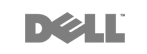Quick View
{"id":4588044877937,"title":"Epson WorkForce Pro WF-C5290 Wi-Fi Duplex Inkjet Printer | NEW STOCKS","handle":"epson-workforce-pro-wf-c5290-wi-fi-duplex-inkjet-printer","description":"\u003ch5\u003eDescription\u003c\/h5\u003e\n\u003ch3\u003eBuilt For Your Business And The Environment.\u003c\/h3\u003e\n\u003cp\u003eEnjoy low-cost, reliable printing with Epson WorkForce Pro WF-C5290 business printer. Delivering fast print speeds of up to 24ipm with a first page-out time of just 4.8 seconds, it is built to handle the most demanding print jobs. With a range of printing and connectivity features, this printer is the ideal solution for small workgroups that require hassle-free, low-maintenance and productive-boosting printing.\u003c\/p\u003e\n\u003cul\u003e\n\u003cli\u003e\n\u003cul\u003e\n\u003cul\u003e\n\u003cli\u003eHigh yield ink packs\u003c\/li\u003e\n\u003cli\u003eHigh-speed auto-duplex printing\u003c\/li\u003e\n\u003cli\u003eUSB, Ethernet, Wi-Fi, Wi-Fi Direct and NFC\u003c\/li\u003e\n\u003cli\u003eEpson Connect\u003c\/li\u003e\n\u003cli\u003eEnergy saving\u003c\/li\u003e\n\u003c\/ul\u003e\n\u003c\/ul\u003e\n\u003c\/li\u003e\n\u003c\/ul\u003e\n\u003cp\u003e\u003cstrong\u003ePrecisionCore\u003csup\u003eTM\u003c\/sup\u003e\u003cspan\u003e \u003c\/span\u003ePrinthead Technology\u003c\/strong\u003e\u003cbr\u003ePrecisionCore builds on Epson’s longstanding reputation for output quality, at the speeds and reliability required for commercial and industrial printing.\u003c\/p\u003e\n\u003cp\u003eThis revolutionary technology enables the WF-C5290 to print at blazing default print speeds of up to 24ipm and a first page-out time of just 4.8 seconds. What’s more, each print chip is capable of generating up to 40 million precise dots per second to deliver fast printing speeds and excellent output quality.\u003c\/p\u003e\n\u003cp\u003eWith advanced built-in Nozzle Verification Technology, the monitoring of nozzle health and print quality adjustments are done automatically without interruption, even during printing. Productivity is further enhanced with a reliable maximum monthly duty cycle of 45,000 pages.\u003c\/p\u003e\n\u003cp\u003e\u003cstrong\u003eInnovative Replaceable Ink System\u003c\/strong\u003e\u003cbr\u003eConvenience is a top priority. That’s why Epson’s Replaceable Ink Pack System (RIPS) is designed for easy, hassle-free ink replacements. With each standard ink pack giving you up to 3,000 pages in black or colour and the option to purchase XL black ink pack that prints up to 10,000 pages, you minimise the downtime needed to replace the inks and enjoy greater cost savings. In addition, Epson’s DURABrite\u003csup\u003eTM\u003cspan\u003e \u003c\/span\u003e\u003c\/sup\u003eUltra ink delivers laser-like quality prints that are water- and smudge-resistant.\u003c\/p\u003e\n\u003cp\u003e\u003cstrong\u003eBuilt for the Environment\u003c\/strong\u003e\u003cbr\u003eDemonstrating Epson’s ongoing commitment to cut the environmental impact of printing, the new WorkForce printer is a low-power unit that uses fewer supplies and much less energy than comparable laser models – reducing environmental impact without compromising on output. The Epson WF-C5290 has remarkably low TEC value of just 0.2kWh. What’s more, power consumption during standard operation is kept at a minimum with the WF-C5290 using only 22W. This is significantly lower than laser copiers\/printers. And unlike conventional laser copiers\/printers, it uses no heat and is more environmentally friendly.\u003c\/p\u003e\n\u003cp\u003e\u003cstrong\u003eSuperior Productivity\u003c\/strong\u003e\u003cbr\u003e\u003cspan\u003eAutomatic Duplex Printing\u003c\/span\u003e\u003cbr\u003eThe WF-C5290 supports automatic duplex printing of up to 15ipm for A4, reducing paper wastage.\u003c\/p\u003e\n\u003cp\u003e\u003cspan\u003eVersatile Paper Handling\u003c\/span\u003e\u003cbr\u003eThe WF-C5290 can be upgraded with an additional paper cassette to support up to 830 sheets input capacity. Paper of different sizes can be placed in the different cassettes for automatic selection. The rear tray enables the use of special media such as photo media.\u003c\/p\u003e\n\u003cp\u003e\u003cspan\u003eLCD Screen\u003c\/span\u003e\u003cbr\u003eExperience easy set-up and PC-less operation with a 2.4” colour LCD screen on the WF-C5290.\u003c\/p\u003e\n\u003cp\u003e\u003cstrong\u003eVersatile Connectivity\u003c\/strong\u003e\u003cbr\u003e\u003cspan\u003eNetwork Connectivity and Standalone Capability\u003c\/span\u003e\u003cbr\u003eEquipped with Ethernet, Wi-Fi, Wi-Fi Direct, NFC and USB 2.0, the WF-C5290 is perfect for office environments. What’s more, Wi-Fi Direct acts as an access point, allowing up to four devices to connect directly to the printer at a time.\u003c\/p\u003e\n\u003cp\u003e\u003cspan\u003eEpson Connect\u003c\/span\u003e\u003cbr\u003eWith Epson Connect, there are many ways to wirelessly print your documents and photos from anywhere in the world:\u003c\/p\u003e\n\u003cul\u003e\n\u003cli\u003eEpson iPrint - Print from and scan directly to your smart device or online cloud storage services.\u003c\/li\u003e\n\u003cli\u003eEpson Email Print - Print to any Email Print enabled Epson printer from any device or PC with email access.\u003c\/li\u003e\n\u003cli\u003eRemote Print Driver - Print to a compatible Epson printer anywhere in the world via the Internet using a PC with Remote Print driver or from mobile devices via the Epson iPrint app.\u003c\/li\u003e\n\u003c\/ul\u003e\n\u003cp\u003e\u003cspan\u003eOther mobile solutions\u003c\/span\u003e:\u003c\/p\u003e\n\u003cul\u003e\n\u003cli\u003eApple\u003csup\u003e®\u003c\/sup\u003e\u003cspan\u003e \u003c\/span\u003eAirPrint\u003csup\u003eTM\u003cbr\u003e\u003c\/sup\u003e\n\u003c\/li\u003e\n\u003cli\u003eGoogle Cloud Print\u003csup\u003eTM\u003cbr\u003e\u003c\/sup\u003e\n\u003c\/li\u003e\n\u003cli\u003eMopria\u003csup\u003eTM\u003c\/sup\u003e\u003cspan\u003e \u003c\/span\u003ePrint Service\u003c\/li\u003e\n\u003c\/ul\u003e\n\u003cp\u003eFor more information on Epson Connect, please visit\u003cspan\u003e \u003c\/span\u003e\u003ca href=\"http:\/\/www.epson.com.sg\/connect\" data-mce-href=\"http:\/\/www.epson.com.sg\/connect\"\u003ehttp:\/\/www.epson.com.sg\/connect\u003c\/a\u003e\u003c\/p\u003e\n\u003cp\u003e\u003ca href=\"http:\/\/www.epson.com.sg\/connect\" data-mce-href=\"http:\/\/www.epson.com.sg\/connect\"\u003e\u003c\/a\u003e\u003cstrong\u003eAdvanced Workflow Solutions\u003c\/strong\u003e\u003cbr\u003eGet the most out of your printer with an extensive range of software solutions.\u003c\/p\u003e\n\u003cp\u003e\u003cspan\u003eFleet Management (Epson Device Admin)\u003c\/span\u003e\u003cbr\u003eA free software that allows you to control, analyse and manage your printer fleet centrally from one intuitive interface, designed to increase productivity and reduce costs.\u003c\/p\u003e\n\u003cp\u003e\u003cspan\u003ePrint Management (Epson Print Admin)\u003c\/span\u003e\u003cbr\u003eA server-based solution that creates a secured centralised printing, scanning and copying environment through user-authentication. Advanced reporting functions can help organisations reduce printing costs and run Managed Print Programmes.\u003c\/p\u003e\n\u003cp\u003e\u003cspan\u003eDocument Management (Document Capture Pro*)\u003c\/span\u003e\u003cbr\u003eEasily scan, view, edit, save and transfer scanned documents. The software optically recognises barcodes, characters and blank pages in scanned documents to separate them into different folders. It allows you to create up to 30 customised job settings, making multiple scan jobs a breeze.\u003c\/p\u003e\n\u003cp\u003e*Document Capture Pro (Windows), Document Capture (Mac OS X)\u003c\/p\u003e\n\u003cp\u003e\u003cspan\u003eIntegration with Third-party Software (Epson Open Platform)\u003c\/span\u003e\u003cbr\u003eGain complete control of your printing operations via a range of third-party solutions that enable you to adapt the WorkForce Pro printer to meet specific and changing business requirements with solutions for print and document management.\u003c\/p\u003e\n\u003cp\u003e\u003cstrong\u003eRobust Security Features\u003c\/strong\u003e\u003cbr\u003e\u003cspan\u003eSecured Printing with PIN Release\u003c\/span\u003e\u003cbr\u003ePrint confidential documents by setting a PIN to a print job for release on the printer panel.\u003c\/p\u003e\n\u003cp\u003e\u003cspan\u003eIP Address Filter\u003c\/span\u003e\u003cbr\u003eSecure your documents by preventing unauthorised devices from connecting to the printer.\u003c\/p\u003e\n\u003cp\u003e\u003cspan\u003ePanel Admin Mode\u003c\/span\u003e\u003cbr\u003eSet a password to access and change administrator settings for the printer. This prevents unauthorised users from changing the printer settings.\u003c\/p\u003e\n\u003cp\u003e\u003cstrong\u003ePrint Speed:\u003c\/strong\u003e\u003cbr\u003e\u003cstrong\u003eDraft, A4 (Black \/ Colour):\u003c\/strong\u003e\u003cbr\u003eUp to 34ppm \/ 34ppm *1\u003cbr\u003e\u003cstrong\u003eISO 24734, A4 Simplex (Black \/ Colour):\u003c\/strong\u003e\u003cbr\u003eUp to 24ipm \/ 24ipm *1\u003cbr\u003e\u003cstrong\u003eISO 24734, A4 Duplex (Black \/ Colour):\u003c\/strong\u003e\u003cbr\u003eUp to 15ipm \/ 15ipm *1\u003cbr\u003e\u003cbr\u003e\u003cbr\u003e\u003cstrong\u003ePaper Handling:\u003c\/strong\u003e\u003cbr\u003e\u003cstrong\u003eNumber of Paper Trays:\u003c\/strong\u003e\u003cbr\u003e2 (Front 1, Rear 1)\u003cbr\u003e\u003cstrong\u003ePaper Hold Capacity:\u003c\/strong\u003e\u003cbr\u003e(Input Capacity) Cassette 1: 250 sheets (80g\/m2), 50 sheets Premium Glossy Photo Paper\u003cbr\u003e(Input Capacity) Rear Slot: 80 sheets (80g\/m2)\u003cbr\u003e(Output Capacity) 150 sheets (80g\/m2), 20 sheets Premium Glossy Photo Paper\u003cbr\u003e\u003cstrong\u003eOutput Capacity:\u003c\/strong\u003e\u003cbr\u003e150 sheets (80g\/m2), 20 sheets Premium Glossy Photo Paper\u003cbr\u003e\u003cstrong\u003eMaximum Paper Size:\u003c\/strong\u003e\u003cbr\u003e215.9 x 6,000 mm (8.5 x 236.2”)\u003cbr\u003e\u003cstrong\u003ePaper Feed Method:\u003c\/strong\u003e\u003cbr\u003eFriction feed\u003cbr\u003e\u003cstrong\u003ePaper Size:\u003c\/strong\u003e\u003cbr\u003e8.5 x 13”, Legal, Letter, A4, Executive, B5, A5, A6, B6, 5 x 7”, 16:9 wide, 4 x 6”, Envelopes: #10, DL, C6, C4\u003cbr\u003e\u003cstrong\u003ePrint Margin:\u003c\/strong\u003e\u003cbr\u003e3mm top, left, right, bottom\u003cbr\u003e\u003cbr\u003e\u003cbr\u003e\u003cstrong\u003eInterface:\u003c\/strong\u003e\u003cbr\u003e\u003cstrong\u003eUSB:\u003c\/strong\u003e\u003cbr\u003eUSB 2.0\u003cbr\u003e\u003cstrong\u003eNetwork:\u003c\/strong\u003e\u003cbr\u003eEthernet, Wi-Fi IEEE 802.11b\/g\/n, Wi-Fi Direct, NFC\u003cbr\u003e\u003cstrong\u003eNetwork Protocol:\u003c\/strong\u003e\u003cbr\u003eTCP\/IPv4, TCP\/IPv6, LPD, IPP, PORT9100, WSD\u003cbr\u003e\u003cstrong\u003eNetwork Management Protocols:\u003c\/strong\u003e\u003cbr\u003eSNMP, HTTP, DHCP, BOOTP, APIPA, PING, DDNS, mDNS, SNTP, SLP, WSD, LLTD\u003cbr\u003e\u003cstrong\u003eSecurity Functions:\u003c\/strong\u003e\u003cbr\u003ePanel Admin Mode, IP Address Filtering, PIN No. Certification\u003cbr\u003e\u003cbr\u003e\u003cbr\u003e\u003cstrong\u003eMobile and Cloud Solutions:\u003c\/strong\u003e\u003cbr\u003e\u003cstrong\u003eEpson Connect Features:\u003c\/strong\u003e\u003cbr\u003eEpson iPrint, Epson Email Print, Remote Print Driver\u003cbr\u003e\u003cstrong\u003eOther Mobile Solutions:\u003c\/strong\u003e\u003cbr\u003eApple AirPrint, Google Cloud Print, Mopria Print Service\u003cbr\u003e\u003cbr\u003e\u003cbr\u003e\u003cstrong\u003eControl Panel:\u003c\/strong\u003e\u003cbr\u003e\u003cstrong\u003eLCD Screen:\u003c\/strong\u003e\u003cbr\u003e2.4” TFT Colour LCD\u003cbr\u003e\u003cbr\u003e\u003cbr\u003e\u003cstrong\u003ePower:\u003c\/strong\u003e\u003cbr\u003e\u003cstrong\u003eRated Voltage:\u003c\/strong\u003e\u003cbr\u003eAC 220 – 240V\u003cbr\u003e\u003cstrong\u003ePower Consumption:\u003c\/strong\u003e\u003cbr\u003eTypical Electricity Consumption (TEC) Value: 0.2kWh\u003cbr\u003e\u003cbr\u003e\u003cbr\u003e\u003cstrong\u003eNoise Level:\u003c\/strong\u003e\u003cbr\u003e\u003cstrong\u003ePC Printing \/ Plain Paper Default *3:\u003c\/strong\u003e\u003cbr\u003e6.8B(A), 55dB(A)\u003cbr\u003e\u003cbr\u003e\u003cbr\u003e\u003cstrong\u003eConsumables:\u003c\/strong\u003e\u003cbr\u003e\u003cstrong\u003eStandard Capacity Black:\u003c\/strong\u003e\u003cbr\u003e3,000 pages *4 - C13T948100\u003cbr\u003e\u003cstrong\u003eStandard Capacity Cyan:\u003c\/strong\u003e\u003cbr\u003e3,000 pages (Composite Yield) *4 - C13T948200\u003cbr\u003e\u003cstrong\u003eStandard Capacity Magenta:\u003c\/strong\u003e\u003cbr\u003e3,000 pages (Composite Yield) *4 - C13T948300\u003cbr\u003e\u003cstrong\u003eStandard Capacity Yellow:\u003c\/strong\u003e\u003cbr\u003e3,000 pages (Composite Yield) *4 - C13T948400\u003cbr\u003e\u003cstrong\u003eMaintenance Box:\u003c\/strong\u003e\u003cbr\u003eC13T671600\u003cbr\u003e\u003cstrong\u003eXL Black:\u003c\/strong\u003e\u003cbr\u003e10,000 pages *4 - C13T950100\u003cbr\u003e\u003cbr\u003e\u003cbr\u003e\u003cstrong\u003eOptions:\u003c\/strong\u003e\u003cbr\u003e\u003cstrong\u003e500-Sheet Paper Cassette Unit:\u003c\/strong\u003e\u003cbr\u003eC12C932871\u003cbr\u003e\u003cbr\u003e\u003cbr\u003e\u003cstrong\u003eDimensions and Weight:\u003c\/strong\u003e\u003cbr\u003e\u003cstrong\u003eDimensions (W x D x H):\u003c\/strong\u003e\u003cbr\u003e425 x 535 x 357 mm\u003cbr\u003e\u003cstrong\u003eWeight:\u003c\/strong\u003e\u003cbr\u003e15.3kg\u003cbr\u003e\u003cbr\u003e\u003cbr\u003e\u003cstrong\u003ePrinting Technology:\u003c\/strong\u003e\u003cbr\u003e\u003cstrong\u003ePrinter Type:\u003c\/strong\u003e\u003cbr\u003ePrint\u003cbr\u003e\u003cstrong\u003ePrint Method:\u003c\/strong\u003e\u003cbr\u003ePrecisionCore Printhead\u003cbr\u003e\u003cstrong\u003eMinimum Ink Droplet Volume:\u003c\/strong\u003e\u003cbr\u003e3.8 pl\u003cbr\u003e\u003cstrong\u003ePrinter Language:\u003c\/strong\u003e\u003cbr\u003eESC\/P-R\u003cbr\u003e\u003cstrong\u003eMaximum Monthly Duty Cycle:\u003c\/strong\u003e\u003cbr\u003eUp to 45,000 pages *2\u003cbr\u003e\u003cstrong\u003ePrint Direction:\u003c\/strong\u003e\u003cbr\u003eBi-directional printing, Uni-directional printing\u003cbr\u003e\u003cstrong\u003eNozzle Configuration:\u003c\/strong\u003e\u003cbr\u003e400 x 2 nozzles each colour (Black, Cyan, Magenta, Yellow)\u003cbr\u003e\u003cstrong\u003eMaximum Resolution:\u003c\/strong\u003e\u003cbr\u003e4800 x 1200 dpi (with Variable-Sized Droplet Technology)\u003cbr\u003e\u003cstrong\u003ePrinter Control Language Emulations:\u003c\/strong\u003e\u003cbr\u003ePCL5c, PCL6, Compatible with PostScript Level 3, PDF (ver1.7)\u003cbr\u003eAutomatic 2-sided Printing:\u003cbr\u003eYes (up to A4)\u003cbr\u003e\u003cbr\u003e\u003cbr\u003e\u003cstrong\u003eSupported OS and Applications:\u003c\/strong\u003e\u003cbr\u003e\u003cstrong\u003eSupported OS:\u003c\/strong\u003e\u003cbr\u003eWindows XP \/ Vista \/ 7 \/ 8 \/ 8.1 \/ 10, Windows Server 2003 \/ 2008 \/ 2012 \/ 2016, Mac OS X 10.6.8 or later\u003c\/p\u003e","published_at":"2020-10-13T16:51:40+08:00","created_at":"2020-10-13T16:51:37+08:00","vendor":"Joebz Computer Sales and Services","type":"Big Printer Size","tags":[],"price":1589500,"price_min":1589500,"price_max":1589500,"available":true,"price_varies":false,"compare_at_price":1750000,"compare_at_price_min":1750000,"compare_at_price_max":1750000,"compare_at_price_varies":false,"variants":[{"id":32116361592945,"title":"Default Title","option1":"Default Title","option2":null,"option3":null,"sku":"","requires_shipping":false,"taxable":true,"featured_image":null,"available":true,"name":"Epson WorkForce Pro WF-C5290 Wi-Fi Duplex Inkjet Printer | NEW STOCKS","public_title":null,"options":["Default Title"],"price":1589500,"weight":0,"compare_at_price":1750000,"inventory_quantity":4,"inventory_management":"shopify","inventory_policy":"deny","barcode":"","requires_selling_plan":false,"selling_plan_allocations":[]}],"images":["\/\/joebz.com\/cdn\/shop\/products\/1_d4a9bcaf-8855-4c54-8c60-ecd814b89507.png?v=1602579101","\/\/joebz.com\/cdn\/shop\/products\/2_b31fe352-8d85-4201-acab-421614b43e70.jpg?v=1602579101","\/\/joebz.com\/cdn\/shop\/products\/3_12fd275f-e840-4a27-8ce5-f512b72d9917.jpg?v=1602579101","\/\/joebz.com\/cdn\/shop\/products\/4_6f7131f9-ff52-428a-96b1-7ac8e6a6a6c4.jpg?v=1602579101","\/\/joebz.com\/cdn\/shop\/products\/5_37beee45-3cd5-47be-8737-56309f0d08b5.png?v=1602579101"],"featured_image":"\/\/joebz.com\/cdn\/shop\/products\/1_d4a9bcaf-8855-4c54-8c60-ecd814b89507.png?v=1602579101","options":["Title"],"media":[{"alt":null,"id":7781659050097,"position":1,"preview_image":{"aspect_ratio":0.938,"height":1200,"width":1125,"src":"\/\/joebz.com\/cdn\/shop\/products\/1_d4a9bcaf-8855-4c54-8c60-ecd814b89507.png?v=1602579101"},"aspect_ratio":0.938,"height":1200,"media_type":"image","src":"\/\/joebz.com\/cdn\/shop\/products\/1_d4a9bcaf-8855-4c54-8c60-ecd814b89507.png?v=1602579101","width":1125},{"alt":null,"id":7781659082865,"position":2,"preview_image":{"aspect_ratio":1.0,"height":1200,"width":1200,"src":"\/\/joebz.com\/cdn\/shop\/products\/2_b31fe352-8d85-4201-acab-421614b43e70.jpg?v=1602579101"},"aspect_ratio":1.0,"height":1200,"media_type":"image","src":"\/\/joebz.com\/cdn\/shop\/products\/2_b31fe352-8d85-4201-acab-421614b43e70.jpg?v=1602579101","width":1200},{"alt":null,"id":7781659115633,"position":3,"preview_image":{"aspect_ratio":1.0,"height":1200,"width":1200,"src":"\/\/joebz.com\/cdn\/shop\/products\/3_12fd275f-e840-4a27-8ce5-f512b72d9917.jpg?v=1602579101"},"aspect_ratio":1.0,"height":1200,"media_type":"image","src":"\/\/joebz.com\/cdn\/shop\/products\/3_12fd275f-e840-4a27-8ce5-f512b72d9917.jpg?v=1602579101","width":1200},{"alt":null,"id":7781659148401,"position":4,"preview_image":{"aspect_ratio":1.333,"height":900,"width":1200,"src":"\/\/joebz.com\/cdn\/shop\/products\/4_6f7131f9-ff52-428a-96b1-7ac8e6a6a6c4.jpg?v=1602579101"},"aspect_ratio":1.333,"height":900,"media_type":"image","src":"\/\/joebz.com\/cdn\/shop\/products\/4_6f7131f9-ff52-428a-96b1-7ac8e6a6a6c4.jpg?v=1602579101","width":1200},{"alt":null,"id":7781659181169,"position":5,"preview_image":{"aspect_ratio":1.774,"height":310,"width":550,"src":"\/\/joebz.com\/cdn\/shop\/products\/5_37beee45-3cd5-47be-8737-56309f0d08b5.png?v=1602579101"},"aspect_ratio":1.774,"height":310,"media_type":"image","src":"\/\/joebz.com\/cdn\/shop\/products\/5_37beee45-3cd5-47be-8737-56309f0d08b5.png?v=1602579101","width":550}],"requires_selling_plan":false,"selling_plan_groups":[],"content":"\u003ch5\u003eDescription\u003c\/h5\u003e\n\u003ch3\u003eBuilt For Your Business And The Environment.\u003c\/h3\u003e\n\u003cp\u003eEnjoy low-cost, reliable printing with Epson WorkForce Pro WF-C5290 business printer. Delivering fast print speeds of up to 24ipm with a first page-out time of just 4.8 seconds, it is built to handle the most demanding print jobs. With a range of printing and connectivity features, this printer is the ideal solution for small workgroups that require hassle-free, low-maintenance and productive-boosting printing.\u003c\/p\u003e\n\u003cul\u003e\n\u003cli\u003e\n\u003cul\u003e\n\u003cul\u003e\n\u003cli\u003eHigh yield ink packs\u003c\/li\u003e\n\u003cli\u003eHigh-speed auto-duplex printing\u003c\/li\u003e\n\u003cli\u003eUSB, Ethernet, Wi-Fi, Wi-Fi Direct and NFC\u003c\/li\u003e\n\u003cli\u003eEpson Connect\u003c\/li\u003e\n\u003cli\u003eEnergy saving\u003c\/li\u003e\n\u003c\/ul\u003e\n\u003c\/ul\u003e\n\u003c\/li\u003e\n\u003c\/ul\u003e\n\u003cp\u003e\u003cstrong\u003ePrecisionCore\u003csup\u003eTM\u003c\/sup\u003e\u003cspan\u003e \u003c\/span\u003ePrinthead Technology\u003c\/strong\u003e\u003cbr\u003ePrecisionCore builds on Epson’s longstanding reputation for output quality, at the speeds and reliability required for commercial and industrial printing.\u003c\/p\u003e\n\u003cp\u003eThis revolutionary technology enables the WF-C5290 to print at blazing default print speeds of up to 24ipm and a first page-out time of just 4.8 seconds. What’s more, each print chip is capable of generating up to 40 million precise dots per second to deliver fast printing speeds and excellent output quality.\u003c\/p\u003e\n\u003cp\u003eWith advanced built-in Nozzle Verification Technology, the monitoring of nozzle health and print quality adjustments are done automatically without interruption, even during printing. Productivity is further enhanced with a reliable maximum monthly duty cycle of 45,000 pages.\u003c\/p\u003e\n\u003cp\u003e\u003cstrong\u003eInnovative Replaceable Ink System\u003c\/strong\u003e\u003cbr\u003eConvenience is a top priority. That’s why Epson’s Replaceable Ink Pack System (RIPS) is designed for easy, hassle-free ink replacements. With each standard ink pack giving you up to 3,000 pages in black or colour and the option to purchase XL black ink pack that prints up to 10,000 pages, you minimise the downtime needed to replace the inks and enjoy greater cost savings. In addition, Epson’s DURABrite\u003csup\u003eTM\u003cspan\u003e \u003c\/span\u003e\u003c\/sup\u003eUltra ink delivers laser-like quality prints that are water- and smudge-resistant.\u003c\/p\u003e\n\u003cp\u003e\u003cstrong\u003eBuilt for the Environment\u003c\/strong\u003e\u003cbr\u003eDemonstrating Epson’s ongoing commitment to cut the environmental impact of printing, the new WorkForce printer is a low-power unit that uses fewer supplies and much less energy than comparable laser models – reducing environmental impact without compromising on output. The Epson WF-C5290 has remarkably low TEC value of just 0.2kWh. What’s more, power consumption during standard operation is kept at a minimum with the WF-C5290 using only 22W. This is significantly lower than laser copiers\/printers. And unlike conventional laser copiers\/printers, it uses no heat and is more environmentally friendly.\u003c\/p\u003e\n\u003cp\u003e\u003cstrong\u003eSuperior Productivity\u003c\/strong\u003e\u003cbr\u003e\u003cspan\u003eAutomatic Duplex Printing\u003c\/span\u003e\u003cbr\u003eThe WF-C5290 supports automatic duplex printing of up to 15ipm for A4, reducing paper wastage.\u003c\/p\u003e\n\u003cp\u003e\u003cspan\u003eVersatile Paper Handling\u003c\/span\u003e\u003cbr\u003eThe WF-C5290 can be upgraded with an additional paper cassette to support up to 830 sheets input capacity. Paper of different sizes can be placed in the different cassettes for automatic selection. The rear tray enables the use of special media such as photo media.\u003c\/p\u003e\n\u003cp\u003e\u003cspan\u003eLCD Screen\u003c\/span\u003e\u003cbr\u003eExperience easy set-up and PC-less operation with a 2.4” colour LCD screen on the WF-C5290.\u003c\/p\u003e\n\u003cp\u003e\u003cstrong\u003eVersatile Connectivity\u003c\/strong\u003e\u003cbr\u003e\u003cspan\u003eNetwork Connectivity and Standalone Capability\u003c\/span\u003e\u003cbr\u003eEquipped with Ethernet, Wi-Fi, Wi-Fi Direct, NFC and USB 2.0, the WF-C5290 is perfect for office environments. What’s more, Wi-Fi Direct acts as an access point, allowing up to four devices to connect directly to the printer at a time.\u003c\/p\u003e\n\u003cp\u003e\u003cspan\u003eEpson Connect\u003c\/span\u003e\u003cbr\u003eWith Epson Connect, there are many ways to wirelessly print your documents and photos from anywhere in the world:\u003c\/p\u003e\n\u003cul\u003e\n\u003cli\u003eEpson iPrint - Print from and scan directly to your smart device or online cloud storage services.\u003c\/li\u003e\n\u003cli\u003eEpson Email Print - Print to any Email Print enabled Epson printer from any device or PC with email access.\u003c\/li\u003e\n\u003cli\u003eRemote Print Driver - Print to a compatible Epson printer anywhere in the world via the Internet using a PC with Remote Print driver or from mobile devices via the Epson iPrint app.\u003c\/li\u003e\n\u003c\/ul\u003e\n\u003cp\u003e\u003cspan\u003eOther mobile solutions\u003c\/span\u003e:\u003c\/p\u003e\n\u003cul\u003e\n\u003cli\u003eApple\u003csup\u003e®\u003c\/sup\u003e\u003cspan\u003e \u003c\/span\u003eAirPrint\u003csup\u003eTM\u003cbr\u003e\u003c\/sup\u003e\n\u003c\/li\u003e\n\u003cli\u003eGoogle Cloud Print\u003csup\u003eTM\u003cbr\u003e\u003c\/sup\u003e\n\u003c\/li\u003e\n\u003cli\u003eMopria\u003csup\u003eTM\u003c\/sup\u003e\u003cspan\u003e \u003c\/span\u003ePrint Service\u003c\/li\u003e\n\u003c\/ul\u003e\n\u003cp\u003eFor more information on Epson Connect, please visit\u003cspan\u003e \u003c\/span\u003e\u003ca href=\"http:\/\/www.epson.com.sg\/connect\" data-mce-href=\"http:\/\/www.epson.com.sg\/connect\"\u003ehttp:\/\/www.epson.com.sg\/connect\u003c\/a\u003e\u003c\/p\u003e\n\u003cp\u003e\u003ca href=\"http:\/\/www.epson.com.sg\/connect\" data-mce-href=\"http:\/\/www.epson.com.sg\/connect\"\u003e\u003c\/a\u003e\u003cstrong\u003eAdvanced Workflow Solutions\u003c\/strong\u003e\u003cbr\u003eGet the most out of your printer with an extensive range of software solutions.\u003c\/p\u003e\n\u003cp\u003e\u003cspan\u003eFleet Management (Epson Device Admin)\u003c\/span\u003e\u003cbr\u003eA free software that allows you to control, analyse and manage your printer fleet centrally from one intuitive interface, designed to increase productivity and reduce costs.\u003c\/p\u003e\n\u003cp\u003e\u003cspan\u003ePrint Management (Epson Print Admin)\u003c\/span\u003e\u003cbr\u003eA server-based solution that creates a secured centralised printing, scanning and copying environment through user-authentication. Advanced reporting functions can help organisations reduce printing costs and run Managed Print Programmes.\u003c\/p\u003e\n\u003cp\u003e\u003cspan\u003eDocument Management (Document Capture Pro*)\u003c\/span\u003e\u003cbr\u003eEasily scan, view, edit, save and transfer scanned documents. The software optically recognises barcodes, characters and blank pages in scanned documents to separate them into different folders. It allows you to create up to 30 customised job settings, making multiple scan jobs a breeze.\u003c\/p\u003e\n\u003cp\u003e*Document Capture Pro (Windows), Document Capture (Mac OS X)\u003c\/p\u003e\n\u003cp\u003e\u003cspan\u003eIntegration with Third-party Software (Epson Open Platform)\u003c\/span\u003e\u003cbr\u003eGain complete control of your printing operations via a range of third-party solutions that enable you to adapt the WorkForce Pro printer to meet specific and changing business requirements with solutions for print and document management.\u003c\/p\u003e\n\u003cp\u003e\u003cstrong\u003eRobust Security Features\u003c\/strong\u003e\u003cbr\u003e\u003cspan\u003eSecured Printing with PIN Release\u003c\/span\u003e\u003cbr\u003ePrint confidential documents by setting a PIN to a print job for release on the printer panel.\u003c\/p\u003e\n\u003cp\u003e\u003cspan\u003eIP Address Filter\u003c\/span\u003e\u003cbr\u003eSecure your documents by preventing unauthorised devices from connecting to the printer.\u003c\/p\u003e\n\u003cp\u003e\u003cspan\u003ePanel Admin Mode\u003c\/span\u003e\u003cbr\u003eSet a password to access and change administrator settings for the printer. This prevents unauthorised users from changing the printer settings.\u003c\/p\u003e\n\u003cp\u003e\u003cstrong\u003ePrint Speed:\u003c\/strong\u003e\u003cbr\u003e\u003cstrong\u003eDraft, A4 (Black \/ Colour):\u003c\/strong\u003e\u003cbr\u003eUp to 34ppm \/ 34ppm *1\u003cbr\u003e\u003cstrong\u003eISO 24734, A4 Simplex (Black \/ Colour):\u003c\/strong\u003e\u003cbr\u003eUp to 24ipm \/ 24ipm *1\u003cbr\u003e\u003cstrong\u003eISO 24734, A4 Duplex (Black \/ Colour):\u003c\/strong\u003e\u003cbr\u003eUp to 15ipm \/ 15ipm *1\u003cbr\u003e\u003cbr\u003e\u003cbr\u003e\u003cstrong\u003ePaper Handling:\u003c\/strong\u003e\u003cbr\u003e\u003cstrong\u003eNumber of Paper Trays:\u003c\/strong\u003e\u003cbr\u003e2 (Front 1, Rear 1)\u003cbr\u003e\u003cstrong\u003ePaper Hold Capacity:\u003c\/strong\u003e\u003cbr\u003e(Input Capacity) Cassette 1: 250 sheets (80g\/m2), 50 sheets Premium Glossy Photo Paper\u003cbr\u003e(Input Capacity) Rear Slot: 80 sheets (80g\/m2)\u003cbr\u003e(Output Capacity) 150 sheets (80g\/m2), 20 sheets Premium Glossy Photo Paper\u003cbr\u003e\u003cstrong\u003eOutput Capacity:\u003c\/strong\u003e\u003cbr\u003e150 sheets (80g\/m2), 20 sheets Premium Glossy Photo Paper\u003cbr\u003e\u003cstrong\u003eMaximum Paper Size:\u003c\/strong\u003e\u003cbr\u003e215.9 x 6,000 mm (8.5 x 236.2”)\u003cbr\u003e\u003cstrong\u003ePaper Feed Method:\u003c\/strong\u003e\u003cbr\u003eFriction feed\u003cbr\u003e\u003cstrong\u003ePaper Size:\u003c\/strong\u003e\u003cbr\u003e8.5 x 13”, Legal, Letter, A4, Executive, B5, A5, A6, B6, 5 x 7”, 16:9 wide, 4 x 6”, Envelopes: #10, DL, C6, C4\u003cbr\u003e\u003cstrong\u003ePrint Margin:\u003c\/strong\u003e\u003cbr\u003e3mm top, left, right, bottom\u003cbr\u003e\u003cbr\u003e\u003cbr\u003e\u003cstrong\u003eInterface:\u003c\/strong\u003e\u003cbr\u003e\u003cstrong\u003eUSB:\u003c\/strong\u003e\u003cbr\u003eUSB 2.0\u003cbr\u003e\u003cstrong\u003eNetwork:\u003c\/strong\u003e\u003cbr\u003eEthernet, Wi-Fi IEEE 802.11b\/g\/n, Wi-Fi Direct, NFC\u003cbr\u003e\u003cstrong\u003eNetwork Protocol:\u003c\/strong\u003e\u003cbr\u003eTCP\/IPv4, TCP\/IPv6, LPD, IPP, PORT9100, WSD\u003cbr\u003e\u003cstrong\u003eNetwork Management Protocols:\u003c\/strong\u003e\u003cbr\u003eSNMP, HTTP, DHCP, BOOTP, APIPA, PING, DDNS, mDNS, SNTP, SLP, WSD, LLTD\u003cbr\u003e\u003cstrong\u003eSecurity Functions:\u003c\/strong\u003e\u003cbr\u003ePanel Admin Mode, IP Address Filtering, PIN No. Certification\u003cbr\u003e\u003cbr\u003e\u003cbr\u003e\u003cstrong\u003eMobile and Cloud Solutions:\u003c\/strong\u003e\u003cbr\u003e\u003cstrong\u003eEpson Connect Features:\u003c\/strong\u003e\u003cbr\u003eEpson iPrint, Epson Email Print, Remote Print Driver\u003cbr\u003e\u003cstrong\u003eOther Mobile Solutions:\u003c\/strong\u003e\u003cbr\u003eApple AirPrint, Google Cloud Print, Mopria Print Service\u003cbr\u003e\u003cbr\u003e\u003cbr\u003e\u003cstrong\u003eControl Panel:\u003c\/strong\u003e\u003cbr\u003e\u003cstrong\u003eLCD Screen:\u003c\/strong\u003e\u003cbr\u003e2.4” TFT Colour LCD\u003cbr\u003e\u003cbr\u003e\u003cbr\u003e\u003cstrong\u003ePower:\u003c\/strong\u003e\u003cbr\u003e\u003cstrong\u003eRated Voltage:\u003c\/strong\u003e\u003cbr\u003eAC 220 – 240V\u003cbr\u003e\u003cstrong\u003ePower Consumption:\u003c\/strong\u003e\u003cbr\u003eTypical Electricity Consumption (TEC) Value: 0.2kWh\u003cbr\u003e\u003cbr\u003e\u003cbr\u003e\u003cstrong\u003eNoise Level:\u003c\/strong\u003e\u003cbr\u003e\u003cstrong\u003ePC Printing \/ Plain Paper Default *3:\u003c\/strong\u003e\u003cbr\u003e6.8B(A), 55dB(A)\u003cbr\u003e\u003cbr\u003e\u003cbr\u003e\u003cstrong\u003eConsumables:\u003c\/strong\u003e\u003cbr\u003e\u003cstrong\u003eStandard Capacity Black:\u003c\/strong\u003e\u003cbr\u003e3,000 pages *4 - C13T948100\u003cbr\u003e\u003cstrong\u003eStandard Capacity Cyan:\u003c\/strong\u003e\u003cbr\u003e3,000 pages (Composite Yield) *4 - C13T948200\u003cbr\u003e\u003cstrong\u003eStandard Capacity Magenta:\u003c\/strong\u003e\u003cbr\u003e3,000 pages (Composite Yield) *4 - C13T948300\u003cbr\u003e\u003cstrong\u003eStandard Capacity Yellow:\u003c\/strong\u003e\u003cbr\u003e3,000 pages (Composite Yield) *4 - C13T948400\u003cbr\u003e\u003cstrong\u003eMaintenance Box:\u003c\/strong\u003e\u003cbr\u003eC13T671600\u003cbr\u003e\u003cstrong\u003eXL Black:\u003c\/strong\u003e\u003cbr\u003e10,000 pages *4 - C13T950100\u003cbr\u003e\u003cbr\u003e\u003cbr\u003e\u003cstrong\u003eOptions:\u003c\/strong\u003e\u003cbr\u003e\u003cstrong\u003e500-Sheet Paper Cassette Unit:\u003c\/strong\u003e\u003cbr\u003eC12C932871\u003cbr\u003e\u003cbr\u003e\u003cbr\u003e\u003cstrong\u003eDimensions and Weight:\u003c\/strong\u003e\u003cbr\u003e\u003cstrong\u003eDimensions (W x D x H):\u003c\/strong\u003e\u003cbr\u003e425 x 535 x 357 mm\u003cbr\u003e\u003cstrong\u003eWeight:\u003c\/strong\u003e\u003cbr\u003e15.3kg\u003cbr\u003e\u003cbr\u003e\u003cbr\u003e\u003cstrong\u003ePrinting Technology:\u003c\/strong\u003e\u003cbr\u003e\u003cstrong\u003ePrinter Type:\u003c\/strong\u003e\u003cbr\u003ePrint\u003cbr\u003e\u003cstrong\u003ePrint Method:\u003c\/strong\u003e\u003cbr\u003ePrecisionCore Printhead\u003cbr\u003e\u003cstrong\u003eMinimum Ink Droplet Volume:\u003c\/strong\u003e\u003cbr\u003e3.8 pl\u003cbr\u003e\u003cstrong\u003ePrinter Language:\u003c\/strong\u003e\u003cbr\u003eESC\/P-R\u003cbr\u003e\u003cstrong\u003eMaximum Monthly Duty Cycle:\u003c\/strong\u003e\u003cbr\u003eUp to 45,000 pages *2\u003cbr\u003e\u003cstrong\u003ePrint Direction:\u003c\/strong\u003e\u003cbr\u003eBi-directional printing, Uni-directional printing\u003cbr\u003e\u003cstrong\u003eNozzle Configuration:\u003c\/strong\u003e\u003cbr\u003e400 x 2 nozzles each colour (Black, Cyan, Magenta, Yellow)\u003cbr\u003e\u003cstrong\u003eMaximum Resolution:\u003c\/strong\u003e\u003cbr\u003e4800 x 1200 dpi (with Variable-Sized Droplet Technology)\u003cbr\u003e\u003cstrong\u003ePrinter Control Language Emulations:\u003c\/strong\u003e\u003cbr\u003ePCL5c, PCL6, Compatible with PostScript Level 3, PDF (ver1.7)\u003cbr\u003eAutomatic 2-sided Printing:\u003cbr\u003eYes (up to A4)\u003cbr\u003e\u003cbr\u003e\u003cbr\u003e\u003cstrong\u003eSupported OS and Applications:\u003c\/strong\u003e\u003cbr\u003e\u003cstrong\u003eSupported OS:\u003c\/strong\u003e\u003cbr\u003eWindows XP \/ Vista \/ 7 \/ 8 \/ 8.1 \/ 10, Windows Server 2003 \/ 2008 \/ 2012 \/ 2016, Mac OS X 10.6.8 or later\u003c\/p\u003e"}